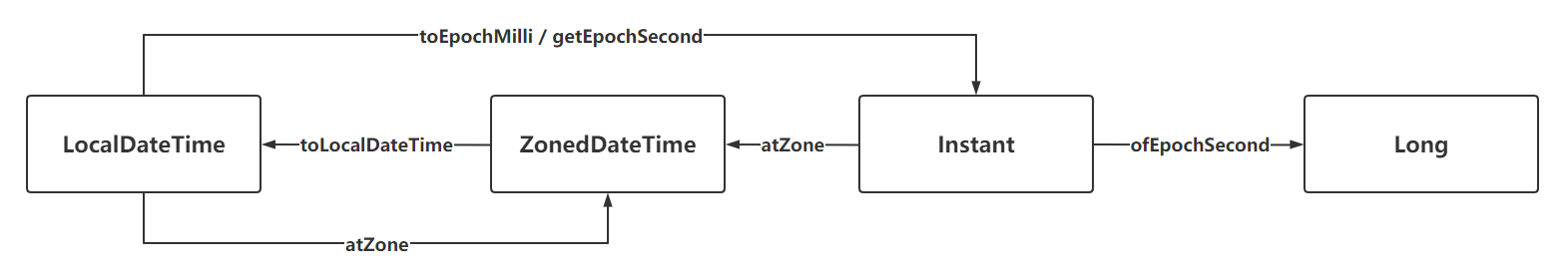引言
在Java 8之前,日期和时间的管理一直是Java开发中的痛点。java.time包的推出彻底改变了这一局面,提供了一套全新的日期和时间API,解决了旧API如Date和Calendar中存在的问题。
概述
Date类和Calendar类存在问题:可变性、偏移性、Calendar无法格式化、线程不安全、无法处理闰秒等- 新的API:
java.time,包含:本地日期(LocalDate)、本地时间(LocalTime)、本地日期时间(LocalDateTime)、时区(ZonedDateTime)、持续时间(Duration)
- Date类也增加了
toInstant()方法用于把Date转换成新的表示形式
注:无特殊说明一般LocalDateTime实例的方法在LocalDate或LocalTime中有相同的或类似的,由于篇幅原因只列举LocalDateTime的API。
创建日期时间
1
2
3
4
5
6
7
8
9
10
11
12
13
14
15
16
17
| public void test() {
LocalDateTime time1 = LocalDateTime.now();
LocalDateTime time2 = LocalDateTime.now(ZoneId.systemDefault());
LocalDateTime time3 = LocalDateTime.now(Clock.systemDefaultZone());
LocalDateTime time4 = LocalDateTime.of(2022, 2, 2, 13, 34, 56, 233);
LocalDateTime time5 = LocalDateTime.parse("2022-03-21T09:23:55.233");
LocalDateTime time6 = LocalDateTime.parse("2022-02-23 07:12:45", DateTimeFormatter.ofPattern("yyyy-MM-dd HH:mm:ss"));
LocalDateTime time7 = LocalDateTime.ofInstant(Instant.now(), ZoneId.systemDefault());
LocalDateTime time8 = Instant.ofEpochMilli(1656866702010L).atZone(ZoneId.systemDefault()).toLocalDateTime();
}
|
获取年月日时分秒
以时间2022-02-15T21:23:54.401为例
| public void test() {
LocalDateTime localDateTime = LocalDateTime.now();
int year = localDateTime.getYear();
Month month = localDateTime.getMonth();
int monthValue = localDateTime.getMonthValue();
int dayOfYear = localDateTime.getDayOfYear();
int dayOfMonth = localDateTime.getDayOfMonth();
DayOfWeek dayOfWeek = localDateTime.getDayOfWeek();
int hour = localDateTime.getHour();
int minute = localDateTime.getMinute();
int second = localDateTime.getSecond();
int nano = localDateTime.getNano();
}
|
修改日期时间
LocalDateTime的修改并不是修改原有的时间,而是返回一个新的想同类型的日期时间,可直接修改对应的年月日时分秒,也可使用with,接收指定日期进行修改
| public void test() {
LocalDateTime localDateTime = LocalDateTime.now();
LocalDateTime localDateTime1 = localDateTime.withYear(2023);
LocalDateTime localDateTime2 = localDateTime.withMonth(3);
LocalDateTime localDateTime3 = localDateTime.withDayOfMonth(23);
LocalDateTime localDateTime4 = localDateTime.withHour(12);
LocalDateTime localDateTime5 = localDateTime.withMinute(23);
LocalDateTime localDateTime6 = localDateTime.withSecond(33);
LocalDateTime localDateTime7 = localDateTime.withNano(233000000);
LocalDateTime localDateTime8 = localDateTime.withDayOfYear(233);
}
|
时间矫正器
根据一个日期获取指定的时间,如本月第一天、最后一天、下个月第一天等等指定日期,都是返回新的本地时间
1
2
3
4
5
6
7
8
9
10
11
12
13
14
15
16
17
18
19
20
21
22
23
24
25
26
27
28
| public void test() {
localDateTime.with(TemporalAdjusters.firstDayOfMonth());
localDateTime.with(TemporalAdjusters.lastDayOfMonth());
localDateTime.with(TemporalAdjusters.firstDayOfNextMonth());
localDateTime.with(TemporalAdjusters.firstDayOfYear());
localDateTime.with(TemporalAdjusters.lastDayOfYear());
localDateTime.with(TemporalAdjusters.firstDayOfNextYear());
localDateTime.with(TemporalAdjusters.firstInMonth(DayOfWeek.MONDAY));
localDateTime.with(TemporalAdjusters.lastInMonth(DayOfWeek.MONDAY));
localDateTime.with(TemporalAdjusters.dayOfWeekInMonth(-1, DayOfWeek.MONDAY));
localDateTime.with(TemporalAdjusters.next(DayOfWeek.MONDAY));
localDateTime.with(TemporalAdjusters.nextOrSame(DayOfWeek.TUESDAY));
localDateTime.with(TemporalAdjusters.previous(DayOfWeek.MONDAY));
localDateTime.with(TemporalAdjusters.previousOrSame(DayOfWeek.TUESDAY));
}
|
日期比较
两个日期比较,是否在前或在后
| public void test() {
LocalDateTime now = LocalDateTime.now();
LocalDateTime future = LocalDateTime.of(2022, 4, 2, 9, 18, 22, 233);
System.out.println(now.isBefore(future));
System.out.println(now.isAfter(future));
}
|
时间量
注意时间量有正负之分
1
2
3
4
5
6
7
8
9
10
11
12
13
14
15
16
17
18
19
20
21
22
23
24
25
26
27
28
29
30
31
32
33
34
35
36
37
38
39
40
41
42
43
44
45
46
47
| public void test() {
LocalDateTime now = LocalDateTime.now();
LocalDateTime future = LocalDateTime.parse("2022-6-30 23:59:59", DateTimeFormatter.ofLocalizedDateTime(FormatStyle.MEDIUM));
Duration duration1 = Duration.between(now, future);
Duration duration2 = Duration.ofDays(20);
Duration duration3 = Duration.of(10, ChronoUnit.DAYS);
Duration duration4 = Duration.parse("PT1089H45M");
Duration duration5 = Duration.between(future, now);
Duration duration6 = duration5.abs();
int i = duration6.compareTo(duration5);
boolean equals = duration6.equals(duration5);
Duration duration7 = duration6.dividedBy(2);
long nano = duration6.get(ChronoUnit.NANOS);
long second = duration6.get(ChronoUnit.SECONDS);
boolean negative = duration6.isNegative();
boolean isZero = duration6.isZero();
Duration duration8 = duration6.minus(duration7);
Duration duration9 = duration6.minusDays(2);
Duration duration10 = duration6.minus(3, ChronoUnit.DAYS);
Duration negated = duration6.negated();
Duration duration11 = duration6.plus(2, ChronoUnit.DAYS);
Duration duration12 = duration6.plusHours(3);
Duration duration13 = duration6.plus(duration2);
long days = duration6.toDays();
long nanos = duration6.toNanos();
Duration duration14 = duration6.withSeconds(20);
Duration duration15 = duration6.withNanos(2333);
}
|
时期时间量
1
2
3
4
5
6
7
8
9
10
11
12
13
14
15
16
17
18
19
20
21
22
23
24
25
26
27
28
29
30
31
32
33
34
35
36
37
38
39
40
41
| public void test() {
LocalDate now = LocalDate.now();
LocalDate future = LocalDate.parse("2022-12-31", DateTimeFormatter.ISO_DATE);
Period period = now.until(future);
Period period1 = Period.ofDays(10);
Period period2 = Period.of(2, 3, 1);
Period period3 = Period.ofWeeks(2);
Period period4 = Period.parse("P2M2D");
boolean equals = period4.equals(period1);
Period period5 = period4.plus(period2);
long l = period4.get(ChronoUnit.YEARS);
int months = period4.getMonths();
int days = period4.getDays();
boolean negative = period4.isNegative();
boolean zero = period4.isZero();
Period minus = period4.minus(period1);
Period period6 = period4.minusMonths(2);
Period negated = minus.negated();
Period period7 = period4.normalized();
Period period8 = period4.plus(period5);
Period period9 = period4.plusDays(2);
LocalDate localDate = (LocalDate) period4.subtractFrom(LocalDate.now());
Period period10 = period4.withMonths(4);
}
|
时间加减
1
2
3
4
5
6
7
8
9
10
11
12
13
14
15
16
17
18
19
20
21
22
23
24
25
26
27
28
29
30
31
32
| public void test() {
LocalDateTime now = LocalDateTime.now();
LocalDateTime localDateTime1 = now.plusYears(2);
LocalDateTime localDateTime11 = now.minusYears(2);
LocalDateTime localDateTime2 = now.plusMonths(2);
LocalDateTime localDateTime12 = now.minusMonths(2);
LocalDateTime localDateTime3 = now.plusWeeks(2);
LocalDateTime localDateTime13 = now.minusWeeks(2);
LocalDateTime localDateTime4 = now.plusDays(2);
LocalDateTime localDateTime14 = now.minusDays(2);
LocalDateTime localDateTime5 = now.plusHours(2);
LocalDateTime localDateTime15 = now.minusHours(2);
LocalDateTime localDateTime6 = now.plusMinutes(2);
LocalDateTime localDateTime16 = now.minusMinutes(2);
LocalDateTime localDateTime7 = now.plusSeconds(2);
LocalDateTime localDateTime17 = now.minusSeconds(2);
LocalDateTime localDateTime8 = now.plusNanos(2);
LocalDateTime localDateTime18 = now.minusNanos(2);
LocalDateTime LocalDateTime9 = now.plus(20, ChronoUnit.DAYS);
LocalDateTime LocalDateTime19 = now.minus(20, ChronoUnit.DAYS);
LocalDateTime localDateTime0 = now.plus(Duration.ofSeconds(200));
LocalDateTime localDateTime10 = now.minus(Duration.ofSeconds(200));
}
|
时区时间
| public void test() {
ZonedDateTime zonedDateTime1 = ZonedDateTime.now();
ZonedDateTime zonedDateTime2 = ZonedDateTime.now(ZoneId.systemDefault());
ZonedDateTime newYorkTime = ZonedDateTime.now(ZoneId.of("America/New_York"));
ZonedDateTime shanghaiTime = newYorkTime.withZoneSameInstant(ZoneId.of("Asia/Shanghai"));
LocalDateTime localDateTime = newYorkTime.toLocalDateTime();
}
|
时间戳
| public void test() {
Instant now = Instant.now();
OffsetDateTime offsetDateTime = now.atOffset(ZoneOffset.ofHours(8));
long epochMilli = now.toEpochMilli();
long epochSecond = now.getEpochSecond();
int nano = now.getNano();
Instant instant = Instant.ofEpochSecond(1675888882);
ZonedDateTime zonedDateTime = instant.atZone(ZoneId.systemDefault());
}
|
时间转换
| public void test12() {
LocalDateTime localDateTime = LocalDateTime.now();
Instant instant = localDateTime.atZone(ZoneId.systemDefault()).toInstant();
LocalDate localDate = localDateTime.toLocalDate();
LocalTime localTime = localDateTime.toLocalTime();
LocalDateTime localDateTime1 = localDateTime.truncatedTo(ChronoUnit.DAYS);
LocalDateTime localDateTime2 = localDateTime.truncatedTo(ChronoUnit.HOURS);
}
|
格式化
可使用系统默认的格式化,一般其中FormatStyle.MEDIUM格式为 yyyy-MM-dd HH:mm:ss ,也可以自定义格式,用于格式化或解析
1
2
3
4
5
6
7
8
9
10
11
12
13
14
15
16
17
18
19
20
21
22
23
24
25
26
27
| public void test() {
LocalDateTime now = LocalDateTime.now();
DateTimeFormatter.ISO_DATE_TIME.format(now);
DateTimeFormatter.ISO_DATE.format(now);
DateTimeFormatter.ISO_TIME.format(now);
DateTimeFormatter.BASIC_ISO_DATE.format(now);
DateTimeFormatter.ISO_WEEK_DATE.format(now);
DateTimeFormatter.ofLocalizedDateTime(FormatStyle.SHORT).format(now);
DateTimeFormatter.ofLocalizedDateTime(FormatStyle.MEDIUM).format(now);
DateTimeFormatter.ofLocalizedDateTime(FormatStyle.LONG).format(now);
DateTimeFormatter.ofLocalizedDateTime(FormatStyle.FULL).withZone(ZoneId.systemDefault()).format(now);
DateTimeFormatter.ofPattern("yyyy-MM-dd HH:mm:ss").format(now);
DateTimeFormatter.ofPattern("yyyy-MM-dd EE HH:mm:ss", Locale.CHINA).format(now);
DateTimeFormatter.ISO_INSTANT.format(Instant.now());
}
|
转换
API之间的转换
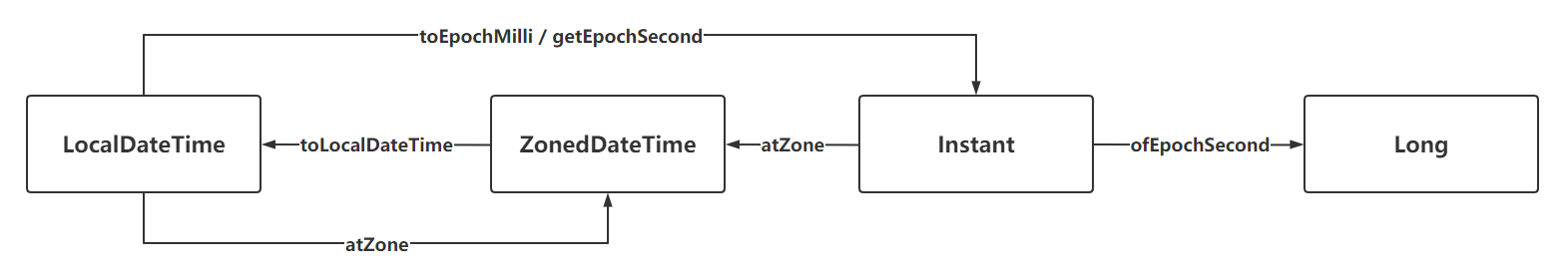
新旧日期时间类之间的转换
| 类 |
To 遗留类 |
From 遗留类 |
| Instant 与 Date |
Date.from(instant) |
date.toInstant() |
| Instant 与 Timestamp |
Timestamp.from(instant) |
timstamp.toInstant() |
| ZonedDateTime 与 GregorianCanlendar |
GregorianCalendar.from(zonedDateTime) |
gregorianCalendar.toZonedDateTime() |
| LocalDate 与 Time(sql) |
Date.valueOf(localDate) |
date.toLocalDate() |
| LocalTime 与 Time(sql) |
Date.valueOf(localDate) |
date.toLocalTime() |
| LocalTime 与 Timestamp |
Timestamp.valueOf(localDateTime) |
timestamp.toLocalDateTime() |
| ZonedId 与 TimeZond |
Timezone.getTimeZone(id) |
timeZone.toZoneId() |
| DateTimeFormatter 与 DateFormat |
formatter.toFormat() |
无 |
其他
不可变性和线程安全
- 新的
java.time类是不可变的,并且天生是线程安全的。这意味着在多线程环境中,不需要额外的同步操作,从而可以减少线程阻塞和管理开销,提高性能。
- 旧的
Date和Calendar类是可变的,如果在多线程环境中使用,需要额外的同步措施,这可能导致性能下降。
API设计和内部实现
- 新
API使用更清晰和更直观的方法来处理日期和时间,这使得操作更加高效。例如,LocalDateTime, ZonedDateTime, Instant等类提供了精确到纳秒的时间表示,而Calendar类的时间精度只到毫秒。
- 新日期时间类通常执行更快,因为它们依赖于更现代的
Java语言特性,如流处理和Lambda表达式。
性能测试
- 性能测试表明,在执行大量的日期时间计算时,
java.time 通常比旧的Date和Calendar更快。这是由于新API在内部实现上更优化,以及不可变对象可以更好地利用现代多核处理器。
- 在日期解析和格式化方面,
java.time.format.DateTimeFormatter是线程安全的,而旧的SimpleDateFormat则不是。在高并发场景下,DateTimeFormatter无需像SimpleDateFormat那样进行同步,因此表现出更好的性能。
内存使用
- 新
API的类设计为不可变对象,有助于减少内存泄漏的风险和优化垃圾收集过程。尽管每个操作都返回一个新对象,但Java虚拟机(JVM)的优化和现代垃圾回收机制可以有效管理这些短生命周期的对象。
总结
新的日期和时间API设计精良,易于理解和使用,同时解决了线程安全问题,提高了日期和时间操作的效率。它支持多种日期和时间操作,包括时区处理、持续时间计算等,极大地丰富了Java在日期和时间管理方面的能力。对于所有需要精确处理日期和时间的应用,使用新API无疑是一个更优的选择。